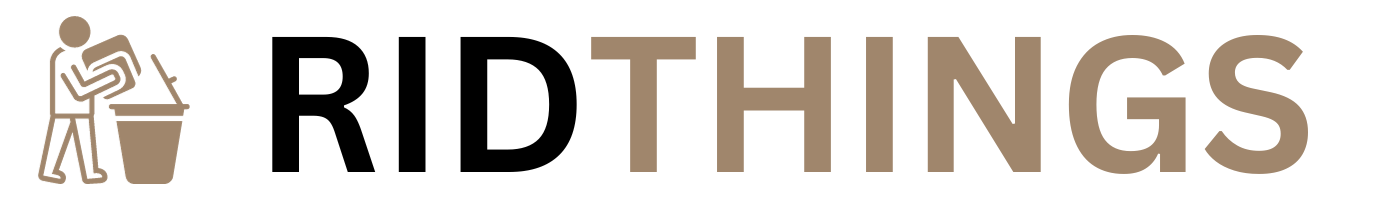Are you drowning in a sea of paperwork, feeling like you're lost in a labyrinth of bills and documents? Well, fear not, because there is a way to navigate through the clutter and find your way to a paperless paradise.
In this discussion, we will uncover the secrets to going paperless with your bills, documents, and other paperwork, providing you with practical tips and strategies to declutter your life and regain control.
So, grab a life vest and prepare to set sail on this adventure towards a more organized and streamlined digital world.
Key Takeaways
- Gather all paper clutter in one central location and sort them into different categories to determine which documents to keep and which to discard.
- Consider scanning important documents and storing them digitally to create a clear and organized filing system.
- Look for an intuitive and easy-to-use digital document management system that provides robust security measures and allows quick uploading, organizing, and searching of documents.
- Simplify your bill payment process by transitioning to online payment, which enhances the security of your financial information and helps declutter physical space.
Assess Your Current Paper Situation
How much paper clutter is currently taking up space in your home? It's time to assess your current paper situation and take control of the chaos.
Start by gathering all the paper clutter in one central location, whether it's in a designated room, a filing cabinet, or scattered throughout the house. Sort through the piles and categorize them into different groups, such as bills, important documents, and junk mail. This will help you understand the extent of the clutter and identify areas that need improvement.
Once you have a clear picture of your paper situation, it's time to make some decisions. Determine what paper documents you actually need to keep and what can be discarded. Consider scanning important documents and storing them digitally to save space and reduce clutter. Create a filing system that works for you, whether it's using physical folders or organizing files on your computer. Make sure to label everything clearly for easy retrieval.
As you declutter, remember to shred any sensitive information to protect your personal and financial security. Consider enrolling in paperless billing options offered by your utility companies, banks, and credit card companies to reduce the amount of incoming paper.
Choose a Digital Document Management System
To effectively manage your digital documents, it's important to choose a reliable and user-friendly digital document management system. Here are three key factors to consider when choosing the right system for your needs:
- Ease of use: Look for a system that's intuitive and easy to navigate. You want a system that allows you to quickly upload, organize, and search for documents without any hassle. A user-friendly interface will make it easier for you to adopt and use the system effectively.
- Security: Ensure that the document management system you choose provides robust security measures to protect your sensitive information. Look for features such as encryption, user authentication, and regular data backups. This will give you peace of mind knowing that your documents are safe and secure.
- Integration: Consider how well the document management system integrates with your existing tools and software. Look for systems that offer seamless integration with popular productivity apps, email clients, and cloud storage platforms. This will make it easier for you to streamline your workflow and access your documents from anywhere.
Scan and Digitize Your Existing Paper Documents

To begin the process of digitizing your existing paper documents, gather all the physical documents you wish to convert into digital files. This could include bills, receipts, contracts, and any other important paperwork cluttering your space. Once you have gathered everything, it's time to start scanning.
First, you'll need a scanner. If you don't have one, you can use a smartphone app that allows you to scan documents using your phone's camera. Make sure the lighting is good and the document is flat and well-aligned before taking the photo.
When scanning, choose a file format that works best for you. PDF is a popular choice as it's widely compatible and maintains the document's formatting. Save each scanned document with a clear and descriptive filename to make it easier to find later.
After scanning, organize your digital files into folders on your computer or cloud storage service. Create a system that makes sense to you, whether it's by date, category, or a combination of both. This will help you stay organized and easily locate specific documents when needed.
Remember to back up your digital files regularly to prevent any loss of data. Consider using an external hard drive or cloud storage service for added security.
Set up Online Bill Payment and Electronic Statements
Consider transitioning to online bill payment and electronic statements for a more convenient and streamlined approach to managing your finances. By setting up online bill payment, you can simplify the process of paying your bills and avoid the hassle of writing checks or mailing payments. Electronic statements, on the other hand, eliminate the need for physical paper statements and allow you to access your billing information online anytime, anywhere.
Here are three benefits of embracing online bill payment and electronic statements:
- Convenience: With online bill payment, you can easily schedule recurring payments for your bills, saving you time and effort. You can also view and pay your bills at your convenience, without having to wait for paper statements to arrive in the mail.
- Security: Online bill payment and electronic statements can enhance the security of your financial information. By eliminating paper checks and statements, you reduce the risk of identity theft and fraud associated with physical documents.
- Organization: Going paperless with bills and statements allows you to declutter your physical space and keeps all your financial records in one place. You can easily search and retrieve electronic statements whenever you need them, making it simpler to track your expenses and manage your budget.
Transitioning to online bill payment and electronic statements is a practical step towards reducing paper clutter and improving your financial management.
Organize and Categorize Your Digital Files
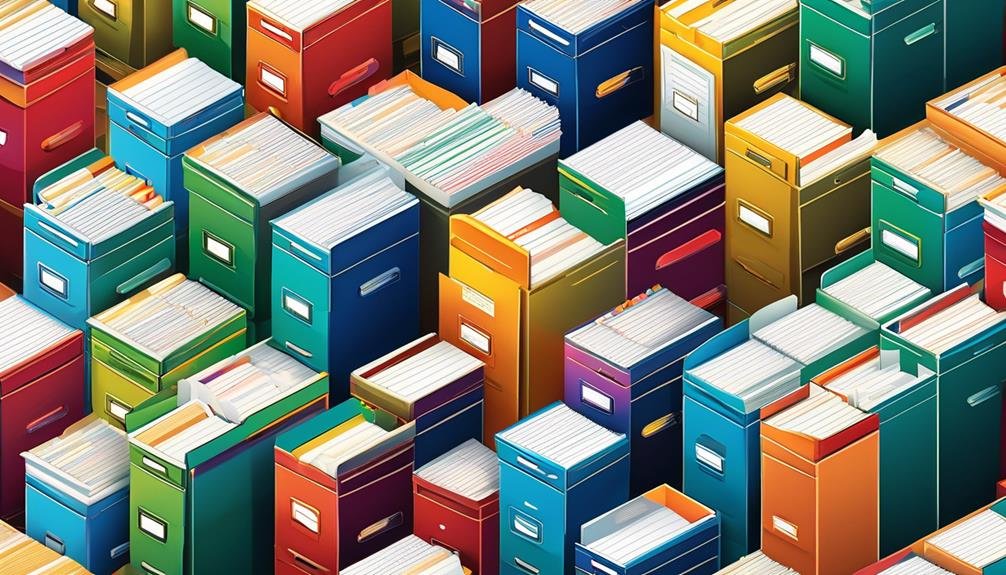
Start by creating a system to organize and categorize your digital files for easier access and efficient management. With the increasing amount of digital files we accumulate, it's important to have a structured system in place to keep everything organized.
One way to do this is by creating folders and subfolders on your computer or cloud storage. Start by creating main folders for different categories such as 'Bills', 'Receipts', 'Tax Documents', 'Insurance', and 'Personal'. Within each main folder, create subfolders to further categorize your files. For example, within the 'Bills' folder, you can create subfolders for 'Electricity', 'Water', 'Internet', and so on.
Be consistent with your naming conventions to make it easier to locate files later on. Additionally, consider adding tags or labels to your files for quick searching. This can be done by adding keywords or descriptors to the file name or using a tagging feature within your file management software.
Implement a Backup System for Your Digital Documents
To ensure the safety and accessibility of your digital documents, it's essential to implement a reliable backup system. Losing important files can be a nightmare, but with the right backup system in place, you can protect your digital documents from loss or damage.
Here are three key steps to help you implement an effective backup system:
- Choose a reliable cloud storage service: Cloud storage offers convenient access to your documents from anywhere and provides a secure backup solution. Look for a reputable service that offers encryption and robust security measures to protect your files.
- Set up automatic backups: Manually backing up your files can be time-consuming and easily forgotten. Take advantage of the automatic backup feature offered by most cloud storage services. This way, your documents will be backed up regularly without requiring any effort from you.
- Use multiple backup methods: Don't rely solely on cloud storage. Consider using external hard drives, USB drives, or network-attached storage (NAS) devices as additional backup methods. This redundancy will provide an extra layer of protection in case one backup method fails.
Optimize Your Workflow With Digital Tools and Apps

Using digital tools and apps can greatly enhance your workflow efficiency and productivity. With the right tools, you can streamline your tasks, stay organized, and manage your documents and bills more effectively.
One useful tool is a document scanner app, which allows you to easily digitize your paper documents and store them electronically. These apps often have features like automatic edge detection and image enhancement to ensure that your digitized documents are clear and readable.
Another helpful tool is a cloud storage service, such as Google Drive or Dropbox. These services allow you to store and access your documents from anywhere, on any device. They also offer features like file sharing and collaboration, making it easier to work with others on shared documents.
Additionally, there are task management apps that can help you stay organized and prioritize your work. These apps allow you to create to-do lists, set reminders, and track your progress on tasks.
Develop a Routine for Maintaining Your Paperless System
Establishing a regular routine is crucial for effectively maintaining your paperless system. By following a consistent schedule, you can ensure that your digital documents and bills are organized and easily accessible. Here are three important steps to include in your routine:
- Scan and sort incoming documents: Set aside a specific time each day or week to scan and sort incoming paper documents. Use a reliable scanner or a mobile scanning app to convert physical documents into digital files. Create folders or tags to categorize them based on their content or purpose.
- Organize and back up your digital files: After scanning, take the time to organize your digital files into folders or categories that make sense to you. This will make it easier to find specific documents when you need them. Additionally, regularly back up your digital files to ensure they're protected in case of any technical issues or data loss.
- Set reminders for bill payments and document reviews: To avoid missing bill payments or important document reviews, set up reminders on your digital calendar or task management app. Schedule reminders a few days before the due date or review deadline to give yourself enough time to take action.
Frequently Asked Questions
What Are the Benefits of Going Paperless With Bills and Documents?
By going paperless with bills and documents, you can enjoy benefits like reducing clutter, saving time and money, increasing organization, and contributing to environmental sustainability. It's a convenient and efficient way to manage your paperwork.
How Can I Securely Store and Protect My Digital Documents?
To securely store and protect your digital documents, use cloud storage services like Google Drive or Dropbox. Set strong passwords, enable two-factor authentication, and regularly back up your files.
Are There Any Legal Implications or Requirements When Going Paperless With Important Documents?
When going paperless with important documents, it's crucial to consider the legal implications and requirements. Ensure compliance with laws and regulations, such as electronic signatures and data protection, to safeguard your information and avoid any legal troubles.
Can I Still Receive Paper Copies of My Bills and Documents if Needed?
Yes, you can still receive paper copies of your bills and documents if needed. Many companies offer the option to receive both digital and physical copies to accommodate your preferences and needs.
What Are Some Common Challenges or Obstacles People Face When Transitioning to a Paperless System?
Some common challenges people face when transitioning to a paperless system include adjusting to new technology, organizing digital files effectively, and ensuring the security and privacy of sensitive information.
Conclusion
In conclusion, going paperless with bills, documents, and other paperwork clutter can greatly simplify your life and create a more organized digital system.
By assessing your current paper situation, choosing a digital document management system, scanning and digitizing existing paper documents, and setting up online bill payment and electronic statements, you can effectively eliminate paper clutter.
Organizing and categorizing digital files, implementing a backup system, optimizing your workflow with digital tools and apps, and developing a routine for maintenance will streamline your document management process.
Overall, by following these steps, you can eliminate paper clutter, simplify your life, and create a more organized digital system.