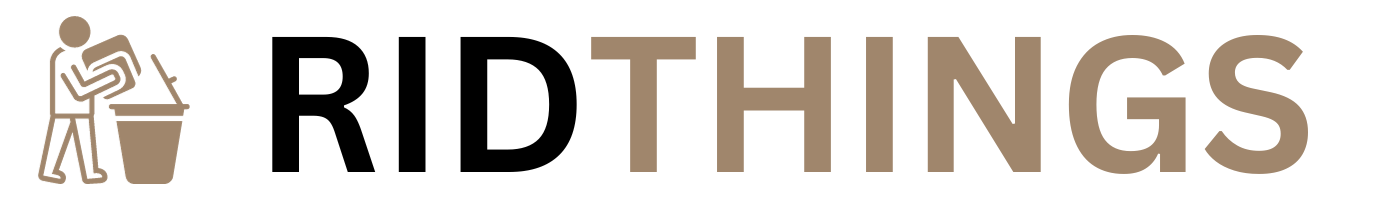Are negative reviews on Google dragging you down like a weight you can't shake off? Don't worry, because 'Bad Review Banishment: How to Get Rid of a Bad Review on Google' is here to help.
In this comprehensive guide, we'll walk you through the steps of identifying, evaluating, and removing those pesky bad reviews.
From responding professionally to flagging the review, contacting Google My Business support, gathering evidence, and monitoring the review status, we've got you covered.
We'll even teach you how to reach out to the reviewer and obtain more positive reviews.
So, get ready to banish those bad reviews and regain control of your online reputation!
Key Takeaways
- Carefully identify and evaluate problematic reviews
- Respond professionally and empathetically to customer concerns
- Flag reviews that violate Google's guidelines to bring attention to them
- Gather evidence and follow the proper procedure for review removal
Identify the Problematic Review
To identify the problematic review, start by carefully reading through your Google reviews and look for any negative feedback that stands out. Pay attention to reviews that mention specific issues or complaints about your business. These are the reviews that you'll want to address in order to maintain a positive online reputation.
Once you have identified the review, evaluate its impact and legitimacy. Determine if the review is based on a genuine customer experience or if it appears to be a false or malicious review. If you believe the review is unfair or violates Google's review policies, you can take steps to remove it.
Contact the Google Business profile manager and provide them with evidence supporting your claim. It's important to note that the process of removing bad reviews can take time, typically taking 2 to 4 weeks for Google to intervene. Be prepared with evidence and a backup plan in case Google rejects your claim.
Regularly reviewing and reporting negative reviews is also advisable, as Google may reject a report. By following these steps, you can effectively manage and remove bad reviews from your Google Business profile.
Evaluate the Review
First, assess the negative review by considering its impact and legitimacy. Evaluating the review is essential to determine the appropriate course of action. Here are three key factors to consider:
- Violation of Google's guidelines: Check if the review violates any of Google's policies, such as the use of offensive language, personal attacks, or false information. Reviews that violate these guidelines have a higher chance of being removed.
- Relevance to your business: Evaluate if the review is relevant to your business and its services. Off-topic reviews can be reported to Google, as they may not accurately reflect the customer's experience with your business.
- Customer satisfaction: Consider the overall sentiment of the review and whether it reflects a genuine customer concern or a one-off negative experience. If the review seems to be an outlier, it may be worth addressing the issue directly with the customer to resolve their concerns.
Respond Professionally
Address the bad review promptly and professionally to effectively manage your online reputation. When responding to a negative review on Google, it's crucial to maintain a professional tone and approach. Remember, your response reflects your business and brand's online reputation.
Begin by acknowledging the customer's concerns and expressing empathy towards their experience. Avoid getting defensive or confrontational, as this can escalate the situation further. Instead, strive to understand their perspective and offer a solution or clarification, if applicable.
Be concise and clear in your response, addressing each point raised in the review. Remember, other potential customers will read your response, so it's important to showcase your commitment to customer satisfaction.
Flag the Review
Flagging the review as inappropriate is the first step in removing a bad review on Google. By flagging the review, you're bringing it to the attention of Google's review moderation team. Here's what you need to know about flagging a review:
- Sign in to your Google account and navigate to the review you want to flag.
- Look for the flag icon or the option to report the review.
- Click on the flag icon or select the appropriate option to report the review as inappropriate.
Remember, flagging a review doesn't guarantee its removal. Google's review moderation team will review the flagged review and determine if it violates Google's guidelines. If the review is found to be in violation, it may be removed.
Keep in mind that it's important to only flag reviews that genuinely violate Google's guidelines, such as reviews that contain hate speech, personal attacks, or spam. Flagging reviews that you simply disagree with may not result in their removal.
Contact Google My Business Support
To get rid of a bad review on Google, reach out to Google My Business Support for assistance. If you believe that a review violates Google's policies and should be removed, contacting Google is a crucial step. You can easily contact Google My Business Support through the Google Small Business support page on support.google.com/business. They offer various contact methods such as phone, web chat, email, or even tagging @GoogleMyBiz on Twitter for assistance.
It's important to note that it may take some time for Google to intervene in the review removal process, usually ranging from 2 to 4 weeks. Therefore, contacting support is essential to expedite the resolution of your issue. Remember, if Google rejects your claim, having a backup plan is recommended to address the bad review.
Gather Evidence
To strengthen your case for removing a bad review on Google, it's crucial to gather compelling evidence. Here are three important steps to help you gather the necessary evidence to support your claim:
- Collect Screenshots: Take screenshots of the negative Google review and any relevant communication, such as emails or messages, that can demonstrate your efforts to resolve the issue with the reviewer. These screenshots will serve as solid evidence in showing your attempts to address the problem.
- Document False Information: If the review contains false information or defamatory content, make sure to capture and document these instances. Providing evidence of inaccuracies or malicious intent can strengthen your case for having the review removed.
- Record Policy Violations: If the review violates Google's review policies, make sure to document these violations. This can include instances of spam, hate speech, or personal attacks. Providing evidence of policy violations will further support your request for Google to remove the negative review.
Frequently Asked Questions
Can a Bad Review Be Removed?
Yes, you can remove a bad review on Google. Flag the review and use the dedicated form to report it. Google will review it, but there's no guarantee it will be removed.
How Much Does It Cost to Remove a Bad Google Review?
Removing a bad Google review doesn't cost anything, but it can take time. Google's review response time varies from 2 to 60 business days. You can report the review using the dedicated form for a better chance of removal.
Is It Legal to Remove Google Reviews?
Yes, it is legal to remove Google reviews that violate their policies. Google has guidelines that prohibit certain types of content. Reporting reviews that are offensive or contain personal information increases your chances of removal.
Can Your Google Review Get Deleted?
Yes, your Google review can be deleted. Google has a process for removing flagged reviews, although it may take time. Reporting off-topic reviews can be effective in some cases.
Conclusion
In conclusion, managing and removing bad reviews on Google is crucial for maintaining a positive online reputation.
This article provided step-by-step instructions on identifying, evaluating, and addressing negative reviews. It emphasized the importance of responding professionally and flagging the review for review by Google.
Additionally, the article discussed the traditional and new methods for reporting reviews and highlighted the effectiveness of review removal through reporting.
By following these strategies, businesses can effectively deal with bad reviews and focus on obtaining more positive feedback.