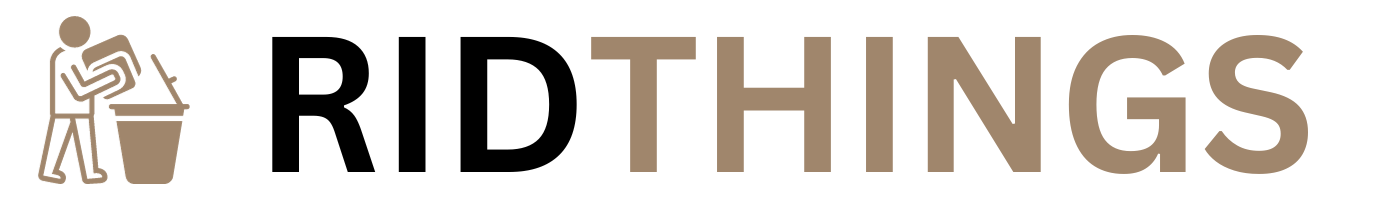By sheer coincidence, you find yourself surrounded by stacks of paper clutter, desperately seeking a solution. Well, look no further, because going digital can be your saving grace.
In this digital age, where technology reigns supreme, reducing paper clutter is not only practical but also environmentally friendly. But how exactly can you make the transition? Don't worry, because in this discussion, we will explore various strategies to help you eliminate paper clutter and embrace the digital world.
So, get ready to transform your workspace and streamline your life with these simple yet effective tips.
Key Takeaways
- Going digital eliminates the need for physical storage spaces for paper documents.
- Digital note-taking systems and task management tools can enhance productivity and organization.
- Cloud storage provides a centralized and secure solution for file organization and collaboration.
- Regularly backing up digital documents is essential to prevent loss or damage.
Benefits of Going Digital
Going digital offers numerous benefits that can help streamline your life and reduce paper clutter. By transitioning to digital platforms, you can eliminate the need for physical storage spaces for paper documents, freeing up valuable space in your home or office. Additionally, digital files can be easily organized and accessed through various software and cloud storage solutions, allowing you to find important information quickly and efficiently.
Another advantage of going digital is the ability to easily share and collaborate on documents. With just a few clicks, you can send files to colleagues, clients, or friends, eliminating the need for printing and mailing. This not only saves time but also reduces the environmental impact associated with paper production and transportation.
Furthermore, going digital can enhance productivity and workflow. Digital documents can be edited and updated with ease, eliminating the need to start from scratch or make multiple copies. With digital tools and applications, you can automate repetitive tasks, set reminders, and create digital workflows, making your work processes more efficient.
Organizing and Digitizing Important Documents
To effectively organize and digitize your important documents, follow these simple steps for a clutter-free and easily accessible digital filing system:
- Sort and categorize: Begin by sorting your documents into categories such as personal, financial, medical, and work-related. This will help you easily locate specific documents when needed.
- Choose a digital storage solution: Select a reliable cloud-based storage service that offers secure encryption and easy accessibility across multiple devices. This will ensure that your documents are safely stored and readily available whenever you need them.
- Scan and digitize: Use a scanner or smartphone app to convert your paper documents into digital files. Make sure to name each file appropriately and organize them into folders based on their respective categories.
- Backup regularly: Regularly back up your digital documents to prevent any potential loss or damage. Consider using an external hard drive or additional cloud storage as a backup solution.
Implementing Digital Note-Taking Systems
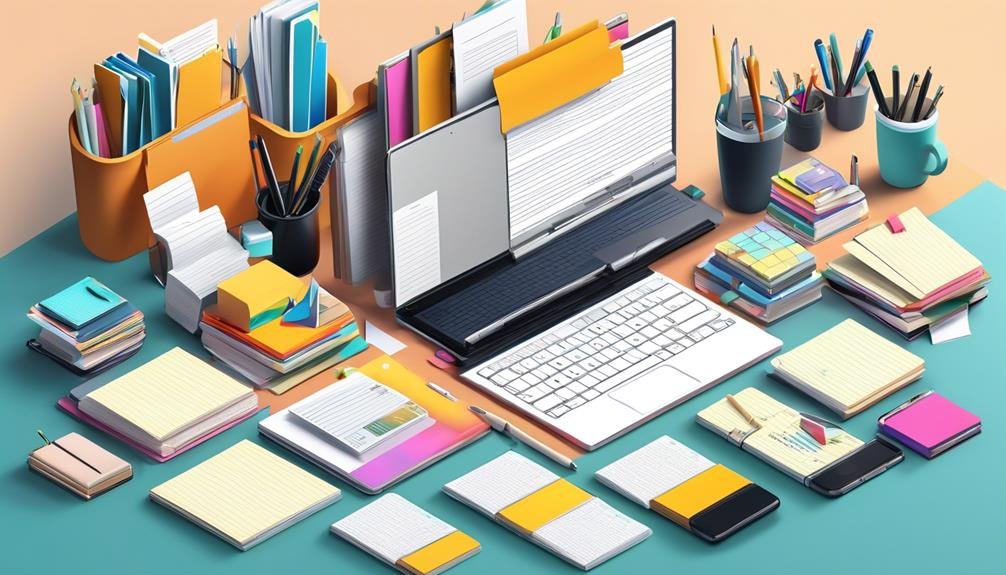
Now that you have organized and digitized your important documents, it's time to explore the benefits of implementing digital note-taking systems.
Digital note-taking systems offer a convenient and efficient way to take and organize your notes, making it easier to access and search for information when you need it.
One of the main advantages of digital note-taking is the ability to create and store notes electronically, eliminating the need for physical notebooks and paper clutter. With digital note-taking apps and software, you can easily create, edit, and organize your notes on your computer, tablet, or smartphone.
These digital platforms also offer features like cloud storage, allowing you to access your notes from anywhere and share them with others.
Additionally, digital note-taking systems often provide search functionality, enabling you to quickly find specific information within your notes. This can save you time and effort, especially when dealing with a large volume of notes.
Transitioning to Digital Task Management
By embracing digital task management, you can efficiently track and complete your tasks while minimizing the need for physical to-do lists and enhancing your productivity. Transitioning to digital task management may seem overwhelming at first, but with the right tools and strategies, it can become a seamless part of your workflow.
Here are four steps to help you make the switch:
- Choose the right digital task management tool: There are numerous options available, such as Todoist, Trello, and Asana. Consider your needs, preferences, and the features offered by each tool to find the one that best suits you.
- Set up your tasks and projects: Start by creating a digital workspace where you can organize your tasks and projects. Divide them into different categories or folders to keep everything structured and easily accessible.
- Prioritize and schedule your tasks: Assign priorities to your tasks and set deadlines to ensure that you stay on track. This will help you focus on what needs to be done and avoid feeling overwhelmed by a long list of tasks.
- Regularly review and update your task list: Take a few minutes each day to review your tasks, mark completed ones, and add new ones as necessary. Regularly updating your task list will help you stay organized and ensure that nothing falls through the cracks.
Using Cloud Storage for File Organization

With your digital tasks organized and your productivity enhanced, the next step in reducing paper clutter is to utilize cloud storage for efficient file organization. Cloud storage allows you to store and access your files securely online, eliminating the need for physical paper copies. This not only saves space but also provides easy accessibility to your documents from any device with an internet connection.
One of the key advantages of using cloud storage is the ability to create a centralized storage system for all your files. You can organize your documents into folders and subfolders, making it easy to locate specific files when needed. Additionally, most cloud storage services offer search functionality, allowing you to quickly find documents by typing in keywords or phrases.
Another benefit of cloud storage is the ability to collaborate on documents with others. You can share files and folders with colleagues, clients, or team members, enabling seamless collaboration and eliminating the need for printing and exchanging physical copies.
Furthermore, cloud storage provides a reliable backup solution for your files. By storing your documents in the cloud, you can ensure that they're safe from physical damage or loss. In the event of a computer crash or other hardware failure, you can easily restore your files from the cloud without any data loss.
To make the most of cloud storage for file organization, it's important to choose a reputable and secure cloud storage provider. Look for features such as encryption, two-factor authentication, and automatic syncing to ensure the safety and integrity of your files.
Going Paperless With Digital Receipts and Invoices
Consider ditching the clutter of physical receipts and invoices by transitioning to digital alternatives. Going paperless with digital receipts and invoices can help you reduce paper waste, save time and money, and improve organization.
Here are four reasons why you should make the switch:
- Environmental benefits: By eliminating paper receipts and invoices, you can significantly reduce your carbon footprint. Digital alternatives help save trees and reduce waste, making it a more sustainable option.
- Easy accessibility: With digital receipts and invoices, you can access your financial records anytime, anywhere. No more searching through piles of paper or worrying about misplacing important documents. Everything is easily searchable and can be accessed with just a few clicks.
- Enhanced organization: Digital receipts and invoices can be effortlessly organized and stored in folders, making it easier to track expenses and manage finances. You can easily categorize and sort them based on date, vendor, or any other criteria that suits your needs.
- Improved accuracy: Digital receipts and invoices eliminate the risk of human error when manually inputting data. With digital copies, you can easily verify and reconcile transactions, ensuring accuracy in your financial records.
Maintaining Digital Security and Privacy

When it comes to going paperless with digital receipts and invoices, it's important to prioritize maintaining digital security and privacy. Transitioning to digital documents not only helps reduce paper clutter, but it also presents new challenges in protecting sensitive information. To ensure that your digital records remain secure, there are a few key steps you can take.
Firstly, it's crucial to use strong and unique passwords for all your accounts. Avoid using common or easily guessable passwords, and consider using a password manager to help generate and store complex passwords securely. Additionally, enable two-factor authentication whenever possible to add an extra layer of security to your accounts.
Another important aspect of maintaining digital security is keeping your devices and software up to date. Regularly installing updates and patches ensures that any vulnerabilities are addressed promptly, reducing the risk of unauthorized access or data breaches.
Furthermore, it's essential to be cautious when sharing sensitive information electronically. Avoid sending confidential documents via unsecured email or unencrypted platforms. Instead, consider using secure file-sharing services or encrypted messaging apps to protect your data in transit.
Lastly, regularly backing up your digital records is crucial in case of hardware failure, malware attacks, or accidental deletion. Utilize cloud storage services or external hard drives to keep copies of your important files in a secure and accessible location.
Frequently Asked Questions
How Do I Choose the Right Digital Note-Taking System for My Needs?
To choose the right digital note-taking system, consider your needs. Think about factors like organization, ease of use, and compatibility with other devices. Research different options, read reviews, and try out free trials to find the system that suits you best.
What Are Some Tips for Transitioning to Digital Task Management Smoothly?
To transition smoothly to digital task management, start by organizing your tasks into categories. Use a digital task management tool that suits your needs and learn its features. Set reminders and prioritize tasks to stay organized.
Are There Any Specific File Organization Strategies When Using Cloud Storage?
To organize files in cloud storage, create folders based on categories or projects. Use clear and descriptive names for files. Utilize subfolders for further organization. Regularly review and delete unnecessary files to maintain a clutter-free digital space.
Can I Still Claim Tax Deductions With Digital Receipts and Invoices?
You can still claim tax deductions with digital receipts and invoices. The IRS accepts digital records as long as they contain the necessary information. Just make sure to keep them organized and easily accessible.
How Can I Protect My Digital Files From Cyber Threats and Maintain Privacy?
To protect your digital files and maintain privacy, use strong, unique passwords, enable two-factor authentication, regularly update your software, be cautious of suspicious emails or links, and consider using encryption and backup solutions.
Conclusion
In conclusion, transitioning to a digital system can greatly reduce paper clutter and improve organization.
By digitizing important documents, using digital note-taking systems, and implementing digital task management, you can streamline processes and create a more efficient workflow.
Additionally, utilizing cloud storage for file organization and going paperless with receipts and invoices can further reduce clutter.
Just remember to prioritize digital security and privacy to ensure the safety of your digital documents.